Both iPhone and iPad supported?
Ohajiki Web Browser is a universal app. You can use it on any iOS devices. (iPhone/iPad/iPodTouch, iOS8.1 & above)
Can a tab be restored immediately?
You can reopen it from history view, but you want to open it immediately, long-press the "+" button at the right of the tab view. (Note: the tab's back and forward history cannot be restored.)
Is there a way to open URL in Ohajiki like bookmarklet?
- Open Safari and bookmark any page
- Edit the bookmark from bookmarklist
- In the URL form, replace text with below
Now you can reopen the web page you are looking in Ohajiki
How to delete tabs?
If you want to delete the current tab, tap the trash bin button as you can see on the following screenshot. 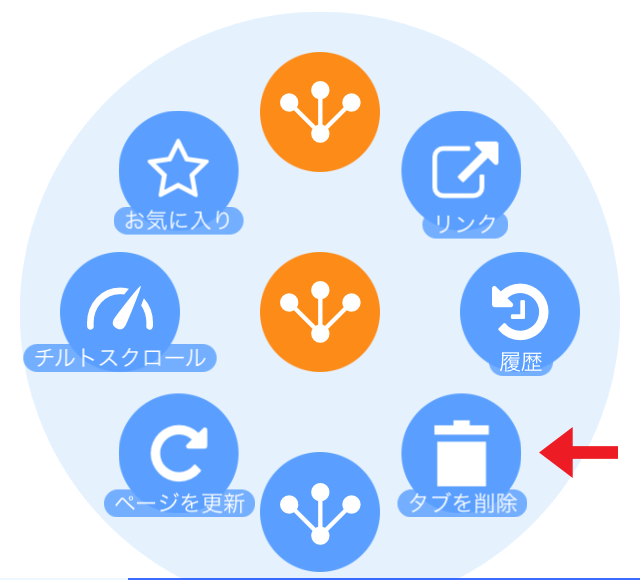
In case you want to delete another tab, tap and hold the tab and swipe upwards until the red cross mark appears like below the screenshot. 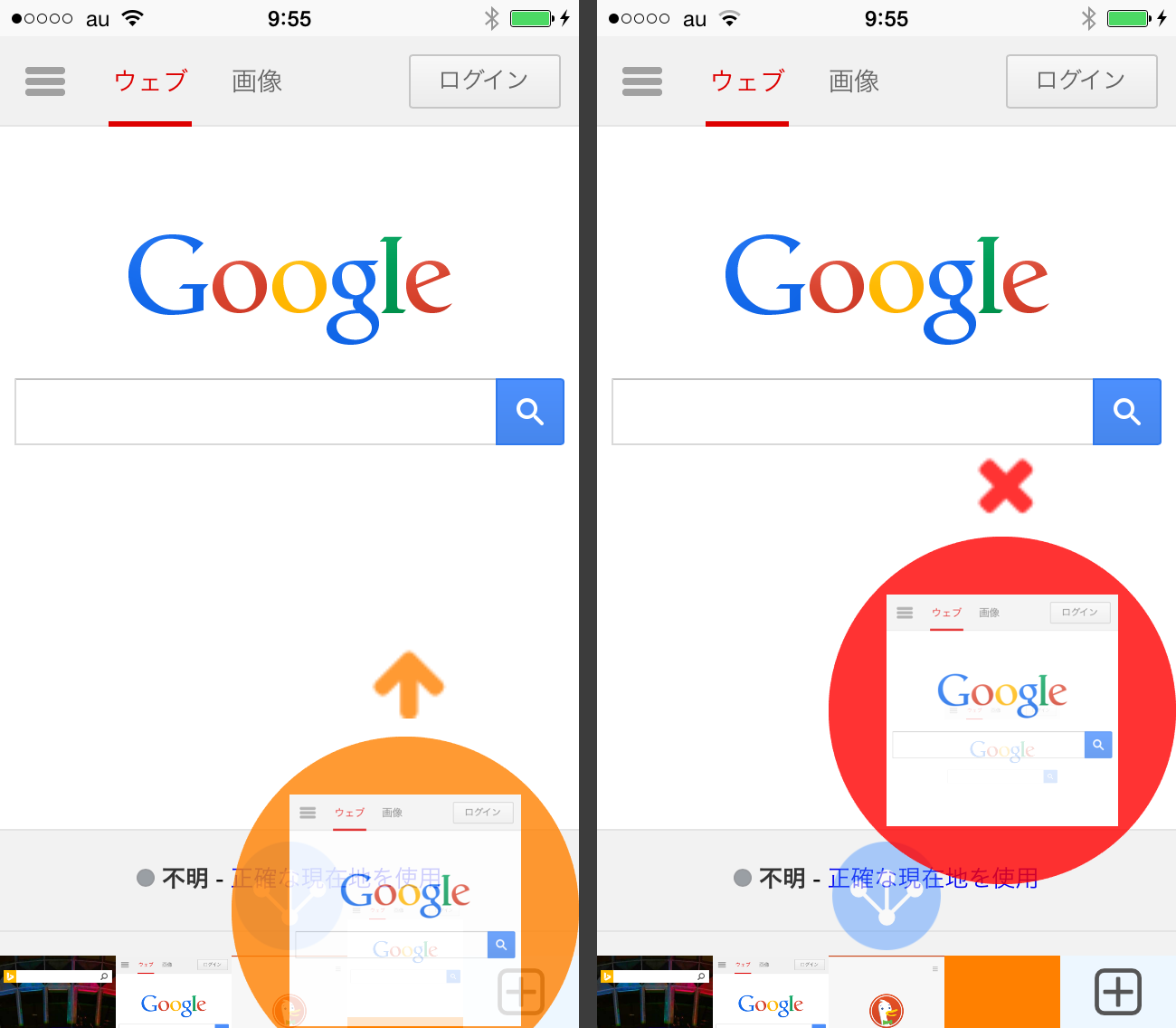
And one more way to delete all tabs at once, tap and hold the tab and swipe upwards until the black bomb mark appears. 
Why is the app raiting 17+?
17+ rating is applied due to Apple App Store Guideline.